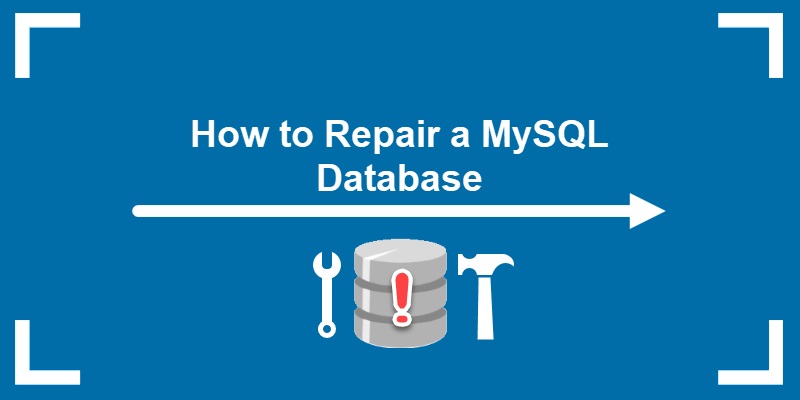Table of Contents
The post will target the most common problem users face in day-to-day scenarios. The most searched query of users is How to Repair Corrupted MySQL Database. If you are dealing with the same issue, stay here for the solutions. Here we have the three best available solutions to repair corrupted MySQL database. It includes both manual and professional techniques.
We will learn about the expert’s recommended tool in the professional method. The name of this software is MySQL Database Recovery. But before that, let us look into MySQL database corruption causes.
What causes MySQL database corruption?
Following are the factors responsible for MySQL corruption:-
- MySQL server software contains bugs.
- Server hardware breakdown
- The utility to access the database crashes suddenly.
- When users attempt to relocate database files manually in the MySQL data directory, it contributes to database Corruption.
These all factors lead to MySQL Corrupt database files. Let’s learn the methods to repair corrupted MySQL database.
How do I Backup and Repair Corrupted MySQL Database?
Firstly, before starting the manual process. I recommend users to take a backup of MySQL Database Files by following these steps:
- To start, halt the MySQL server.
- Then, form a backup replica of your MySQL data directory.
Taking backup helps to reduce the chances of more harm during the recovery process. After the back procedure, you can use the methods given below to repair MySQL database.
- Innodb Recovery Process to perform MySQL fix corrupt database
- MySQL Corrupt Database Recovery utilizing MySQLCheck
- Professional Approach to Repair Corrupted MySQL Database
Method 1: Innodb Recovery Process to Perform MySQL fix corrupt database
If the default storage engine in MySQL is InnoDB, then follow the below steps to execute MySQL repair DB:
- Firstly, check the corrupted tables using the check table statement.
- Then, Find and Launch the MySQL configuration file. Now provide the below-given code to the [mysqld] area prior to starting the server.
[mysqld]
innodb_force_recovery=4
(Note– The forced recovery value is O which indicates off, you can increase this value up to 6. It is advisable to set the number between 1 to 3. If you set the value to 4 and more than that, it may cause a lot of harm to your data.)
- After that, save and then shut down the file.
- Then, again open the Mysql server by running the following command: systemctl restart MySQL
- If the MySQL server starts, provide the command to export all the data to a Folder.
mysqldump -u [user] –p[password] –all-databases > all_databases.sql
- Now disable InnoDB recovery mode by providing the given line:
#innodb_force_recovery=…
- Finally, save the changes and restart the MySQL server.
Method 2: MySQL Corrupt Database Recovery Utilizing MySQLCheck
If the storage engine in MySQL is MyISAM by default, then you can follow these steps to repair the corrupted MySQL database:
- Firstly, stop the MySQL server by entering the command-service mysqld stop
- Now, enter the line of command: cd /var/lib/mysql
- To scan a particular table, provide the command: myisamchk <table name>
- If you want to review all the tables, enter the line: myisamchk *.MYI
- Finally, to repair a specific table, enter the command line: myisamchk –recover <table name>
- After the procedure of MySQL check and repair database, restart the Server.
The above methods are effective and provide results. However, there is a high risk of losing data in these methods. Furthermore, manual ways have many other limitations, which we will learn in the coming context.
Drawbacks of Using Manual Methods
Following are the issues faced by users while trying manual modes to repair corrupted MySQL database:
- The steps are too confusing and complicated for a novice user. Hence, the Manual approach is not recommendable for Non-tech users.
- The manual methods contain exhausting and never-ending processes.
- High odds of a damaged database, or you might lose lots of your crucial data.
These all are weaknesses of manual techniques which we must consider. Let us look into the third professional procedure in the next para.
Method 3: Professional Approach to Repair Corrupted MySQL Database
Here, we will achieve MySQL Corrupt Database Recovery by using an advanced Utility. The best utility for MySQL fix corrupt database is MySQL Database Recovery Tool. It allows restoring all MySQL database items like tables, views, triggers, table properties, etc. It also enables users to repair inaccessible files with ease. The tool is suitable for tech and non-tech users due to its interactive interface. Moreover, the software runs smoothly on all versions of Windows.
Final Thought
To sum up the whole blog, I suggest users opt for the professional method. It will ensure that your data is safe and protected. I hope you find the solution to repair corrupted MySQL database through this post.