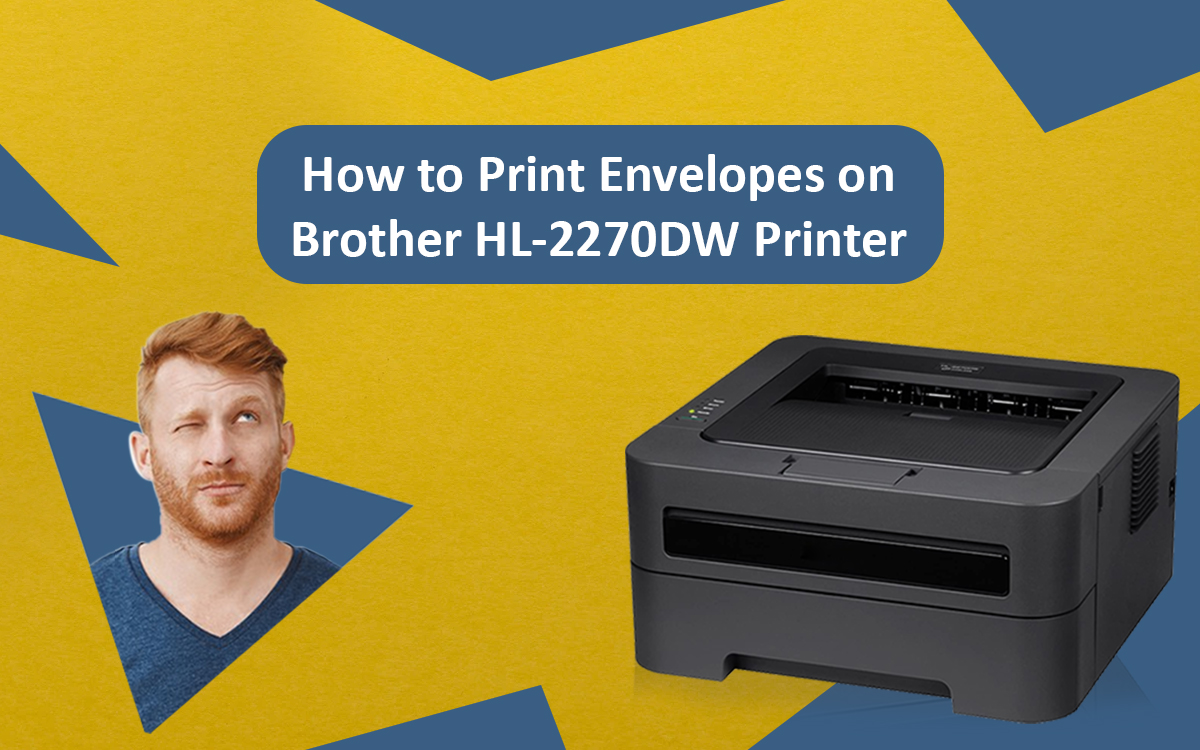Brother printers are quite popular around the globe, as it offers reliable and effective services. You can print any document using these printers. Now sometimes you may find difficulties in printing some of the documents like envelop. Users face this issue frequently and search for how to print envelopes on Brother HL-2270DW printer. It’s not hard or some rocket science to print envelopes, you can easily do this. You just need to have the right guidance and instructions to complete the process. Below we have mentioned some of the steps that will help you to complete the process and troubleshoot the issue.
Methods for How to Print Envelopes on Brother Printer
You just need to follow the below steps and then you can start printing envelopes easily.
- Open the back cover and face-up output tray. For printing envelopes you need to pull down the two green levers. These levers are on the left and right side of the printer.
- Now open the manual feed slot cover using your both hands, and slide the manual feed paper guide as per the width of the paper.
- Use your both hands to put the paper or envelope in the slot of manual feed. Make sure that the front edge touches the paper feed roller.
You just need to do this and when you feel that the edge touches the paper feed roller then pull it in. That’s all you need to do, this is how to print envelopes on Bother HL-2270DW printer. In the section we will discuss about the IP address for Brother printer HL-2270DW.
Also Read: Methods to Recover Lost Photos on Windows
Check the IP address for Brother Printer HL-2270DW
Whenever you encounter any issue with your printer the first thing you need to check is the IP address. So if you don’t know your IP address then we have listed some of the simplest steps to find your IP address; check out the below section.
- The first step is to look for the name of your printer by checking with your network administrator. Each printer has its unique name.
- Now logon to your computer and click on the “Start” button and search “Run”. In this RUN window enter “CMD” and then click OK. Now enter “Ping printer name” and note your printers IP address.
- If you do not have the network available then go to your printer and press the “Go” button three times. This will open the configuration page, it will have all the required information about the printer.
This is the simple process of finding the IP address for Brother printer HL-2270DW. Just follow the steps and complete the process. Now the next section will help you in finding the answer of how to connect Brother HL-2270DW printer to wifi.
How to Connect Brother HL-2270DW Printer to Wifi?
Connecting a printer to wifi or wirelessly is not a big deal but sometimes it becomes a hectic job. But with the help of proper guidance you can easily complete the connection process. Below we have listed some of the best steps that will surely help you. The steps start with the proper placement of the devices and then moving ahead with the process.
Also Read: How to Repair Corrupted MySQL Database
- To start the connection process, place the printer with in the range of the access point or WPS.
- Now ensure that the wireless cord is connected and the machine is ready. After this hold the WPS button on your WLAN access printer for a few seconds.
- You will get the wireless setup button at the back of the printer, you need to press it for almost 2 seconds. You may be required to use a pin or pen to press the button.
- Make sure you do not press the button for a long time, because it will change some other settings as well if pressed more than 2-3 seconds.
- After this the machine will start searching for the WLAN access point, simultaneously the toner LED and the drum LED would keep blinking.
- You just need to wait till the ready LED of the device comes and shows the your device is now connected. The LED will continue to lit for 5 minutes to confirm the connection is established.
- If the red LED is not blinking then the connection is not established, the printer is not connected yet.
So you need to keep these things and instructions in mind while connecting your printer wirelessly. The process of how to connect and print envelops on Brother HL-2270DW printer is given in the simplest possible way. Along with this you are also required to install the drivers for Brother Printer offline Windows 10 and other required software to complete the setup of your printer. If you still have any issues then try repeating the steps given above and resolve the issues.