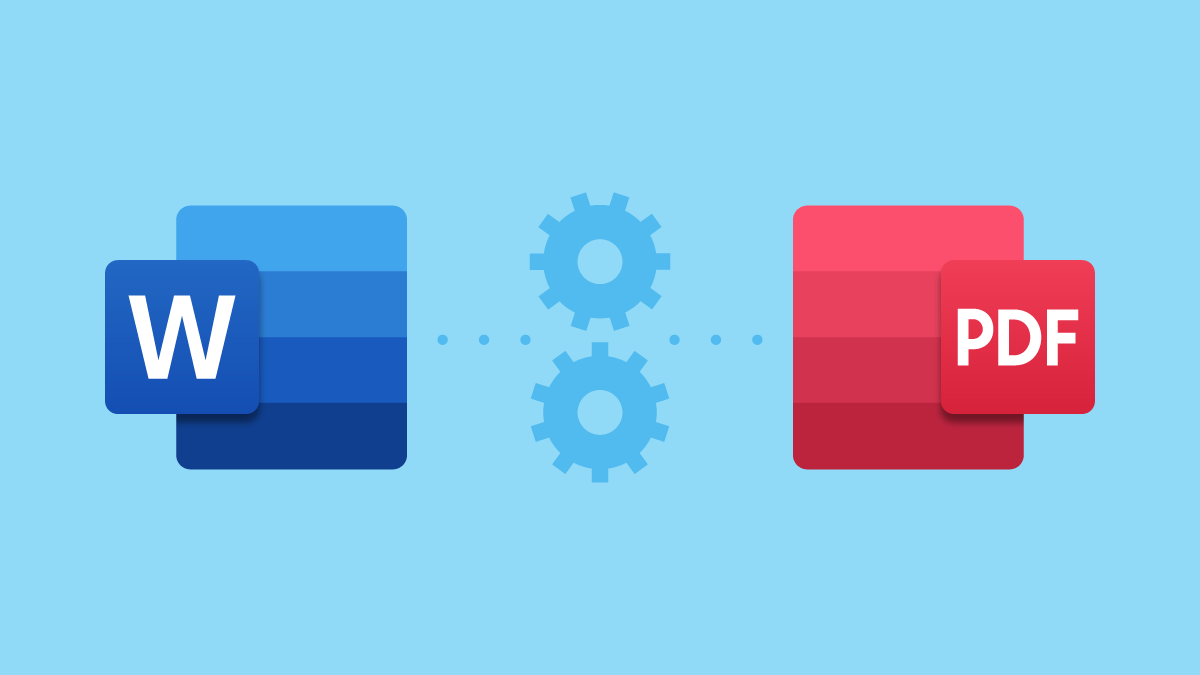Word and PDF are two of the most popular and widely used file formats for documents in the market. Both document formats have been used since the late 1980s and the early 1990s and both have a wide range of applications, ranging from academic and professional to business purposes. A lot of research papers are written in Word but printed in PDF while business transactions and account statements are usually saved in Word format but shared in PDF format. Therefore, converting Word documents to PDF and vice versa is a task that many people do for both school and business. But what are exactly the benefits of converting Word to PDF and why do people still do it anyway?
Main Reasons Why You Should Converting Word to PDF
1. PDF Files Cannot Be Easily Altered
2. PDF Files Can Be Protected With a Password
3. PDF Files Are Easy to Share
1. PDF Files Cannot Be Easily Altered
Several of the reasons why people convert Word to PDF are tied to the benefits of using the latter as the document format for different kinds of files ranging from transactions and invoices for businesses to research papers and essays for schools. One of these advantages is that PDF files limit the edits that could be performed on the document. It is still possible to add notes or even signatures in PDF files, but you cannot change the format of the document or even edit the spacing of the file. While this may sound like a setback especially if a document needs to be checked and edited for any grammatical errors, this feature preserves the integrity of the document.
Word documents are easy to edit, and this is one of the main advantages of using this file format especially when writing a document for school or work. This benefit, however, becomes a weakness once the document is about to be shared or printed. Most Word documents are altered suddenly especially when opened using a different word processing software or device. This comprises the entire format of the document, which makes printing and sharing them more difficult. Converting these Word documents to PDF solves this problem and ensures that the overall look of the document will remain the same, regardless of where the document is opened.
2. PDF Files Can Be Protected With a Password
Another reason why people convert their Word documents into PDF files is that you can easily secure your PDF documents using a password. This feature may cause inconvenience especially if either the user tends to forget passwords often or if the file needs to be accessed as soon as possible. However, this feature also ensures that the PDF file will not be easily accessed by any unauthorized party. This feature is perfect especially for people who put sensitive and important information in their documents for reference and do not wish people to suddenly snoop into their documents at the same time.
What’s more is that these passwords can easily be set up and removed if you wish to do so using different methods (Adobe Acrobat Word, websites that unlock PDF files). Even though it is now possible to protect Word documents using a password, PDF files are still considered to be the most secure type of document format in the market compared to other file formats, including Word. The security that PDF files provide is another reason why people still choose to convert their Word documents to PDF files.
3. PDF Files Are Easy to Share
Unlike most document formats such as Word, PDF files are more accessible and easier to share, and this is due to several features that it has compared to other Word document formats. Because of the amount and type of alterations that could be done on PDF files, they are great for both file sharing and printing, which both require the file to look the same for best results.
Aside from this, there are apps and software in both mobile devices and computers that can open PDF files along with Adobe Acrobat Reader. It is even possible to open a PDF file on a web browser like Google Chrome whereas Word needs to be opened using special software like Microsoft Word. This makes PDF files more mobile-friendly compared to Word since PDF files could easily be accessed on either an Android or iOS device.
The file size of PDF files compared to other document formats is also another reason why people convert Word documents to PDF files and why they find it easy to print and distribute files using this file format. However, many factors will have a role to play in determining the file size of a PDF document. But since it is possible to compress files with high quality on small sizes with PDF files, they could be easily shared on any platform or mobile device and they could also be easily uploaded on any cloud storage service such as Google Drive and be shared or printed from there.
Final Thoughts
There are several benefits in using PDF files and even drawbacks in using Word documents that push people to convert their Word documents to PDF files. Whether the purpose would be for work, business, school, or even personal, people are drawn to convert their Word documents to PDF files due to the security, convenience, and accessibility that it provides.
There are many ways to convert Word documents into PDF files. Certain software and apps such as Microsoft Word and Google Docs help with this process, but some websites allow users to convert their Word documents into PDF files. If you are looking for a quick, convenient, and secure method of converting your Word documents into PDF files, then you can rely on PDFBear to do the work for you. PDFBear can convert your Word document into PDF files in just a couple of minutes and you can do this on any device, wherever you are.
Best of all, you don’t need to sign in or pay anything to use this service. Just upload the Word document you want to be converted, wait for a few minutes, and download the result.