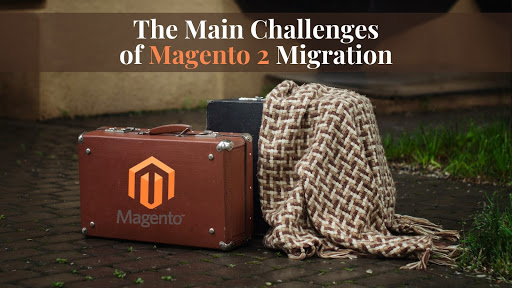Hundreds of top-notch eCommerce websites that were created on the basis of Magento have recently faced the urgent need to migrate from the first version of the platform to the second one. Why? Because the support of Magento 1 has officially been terminated in summer 2020, meaning potential hazards for those stores who haven’t made the move.
Although crucial for the business, the process of migration to Magento 2 is by all means complex and requires a lot of time and effort. On the other hand, it opens outstanding opportunities for taking the online store to the next level, reconstructing its weak spots, upgrading it according to modern trends, or even building a progressive web application while you’re at it anyway.
In this article, we’ll cover why Magento migration is no piece of cake, bring up the major challenges that make the move so complicated and time-consuming, as well as explain why you should definitely not put the matter aside for later.
Don’t Put Off Your Magento 2 Migration
In case you think that moving your Magento site to the second version of the platform is no big deal or that you might as well leave it until the better days, we hate to break it to you, but you’re wrong.
Here are the main reasons why it isn’t wise to postpone your store’s migration:
- The process is time-consuming (were talking 6 or more months even if you wish to make no changes to the store and merely move it all).
- The longer your store stays on Magento 1, the likelier it is to fall victim to fraudulent activity and data leaks (Magento 1 is no longer supported by the platform officially, meaning no updates for your security patches among other things).
- You’re missing out on the new functionality and other modern capabilities that the second version has to offer (this includes your SEO, the store checkout, and the chance to get a PWA that can boost your mobile conversions).
- This can be your chance to improve your store and become more compatible.
- You’ll have to move from Magento 1 at some point in any case, so why wait?
And What If I Still Don’t Want to Migrate to Magento 2?
Of course, you have every right to do that. Your store on Magento 1 will stay up and running. So if you’re not intimidated by it becoming outdated or unsafe, feel free to stick to what you have. Mind, though, that security is completely on you.
Moreover, in case you’re happy with your store’s design, set of features, and overall performance, no one will take that from you.
Besides, at this point, some store owners even consider their options with other platforms. All things concerned, if such a migration can be to some extent thought as equivalent to reconstructing the entire store, maybe Magento isn’t the right path for you at all and some other alternatives are a better fit?
In this scenario, though, you must clearly understand that a move to some completely different eCommerce platform, such as Shopify, can only be your way to go if the store doesn’t require a lot of tailor-made customization and if it’s small or medium-sized. If your store is very uniquely customized and is huge, you’re left with Magento (for now at least).
What Makes Magento 2 Migration So Difficult?
1. The Two Magento Versions Differ More Than You Think
For starters, it must be made clear that the two platforms are drastically different from each other even though they do have practically the same name. In reality, they’re like English vs Chinese or tea vs coffee.
In essence, Magento 1 and Magento 2 have more dissimilarities than common touchpoints. And this is very unfortunate.
From the perspective of a developer, the two platform versions and their architecture are somewhat “strangers”. You need to be digitally savvy and know all the peculiarities of both versions in order to carry out a worry-free migration. And there aren’t that many specialists who can boast of being equally well-acquainted with Magento 1 and 2, not to mention those who actually have successful migration projects in their portfolio.
To say the least, the developer who you’ll entrust with your site’s migration must ideally have experience of creating sites on the first version of Magento, on its second version, and moving the site from one to the other. The latter point has many hidden pitfalls.
2. The Modules Need to Be Replaced
Among the troubles that developers face when migrating to Magento 2 deal with module incompatibility. The thing is that every store is fitted with various modules, some created by the official Magento team, others by third parties, let alone the solutions that were custom-created for a specific store. They need to be transferred or substituted in the new store.
Thus, a great issue comes up when you need to seek out the module analogs for Magento 2. The cases when there are no available alternatives are very common. So developers need to work around the matter, get rid of the used solution altogether, or come up with a new smart replacement for it. This is no easy nor fast task.
3. Database Migration Scopes
Over the years of its existence, the store usually has a very extensive database. It keeps information on the sold products, inventories, the clients and their personal information, transactions and order history, etc.
At times the volumes get so huge that just sorting what to keep and what to leave behind takes up weeks. After all, some data that was important five or ten years back isn’t that valuable today. In other cases, every logged point matters. So, the scope of things you’ll be moving influences the difficulty and required time for migration.
4. Too Many Requested Changes
If a store owner sees migration as a chance for a fresh start (not just transferring the store exactly as it is), usually, there’s a lot that they wish to change. Starting from redesigning the site and requesting lots of new functionality and modern features, the process of migration can become more complicated due to the necessity of developing and implementing new solutions.
Redesigns alone aren’t quick. Thinking through the UX and UI, enhancing navigation, reworking entire page types (such as product categories) requires a great deal of time and effort. And let’s not forget the mobile version of the store!
Preparing the prototypes and getting them approved can slow things down. When that stage is passed, these changes need to be made real.
And if a progressive web application is on the line, then add on a huge separate chunk on to the process. Developing a PWA can be treated as a separate project, well, at least as its enormous milestone.
The bottom line is that the more customization or new things are requested, the lengthier the process will be. At times, we can even compare this to rebuilding the whole site right from brick one.
5. Something Goes Wrong
Again, taking into account how dissimilar Magento 1 and 2 are, there’s not much you can do as a work-giver to safeguard yourself from something going wrong. Perhaps, having a clear vision of what you expect, creating a detailed plan, monitoring the progress, and finding the right team to assist you with migration is the best you can count on.
There’s a big chance that unpleasant technical surprises may come up during migration. This point is thrice as relevant if your Magento 1 store is very a customized one, to begin with. So, there’s practically no escaping from the bug fixing stage that’ll occur after the release.
Final Say
To be fair, you won’t get to stick to your Magento 1 store forever. And because the main issue at stake is security, it’s better to be safe than sorry. Let’s face it, no business owner would like to deal with the legal consequences of data leaks or other safety issues. If you’re ready to make the move to Magento 2, consider the great improvements that you can make on your site, and do your best not to put the question on the backburner for too long.
About the Author Alex Husar, CTO at Onilab with 8+ years of experience in Magento and Salesforce development services. He graduated from the Czech Technical University and obtained a bachelor’s degree in Computer Software Engineering. Alex’s expertise includes both full-stack dev skills and a strong ability to provide project-critical guidance to the whole team.